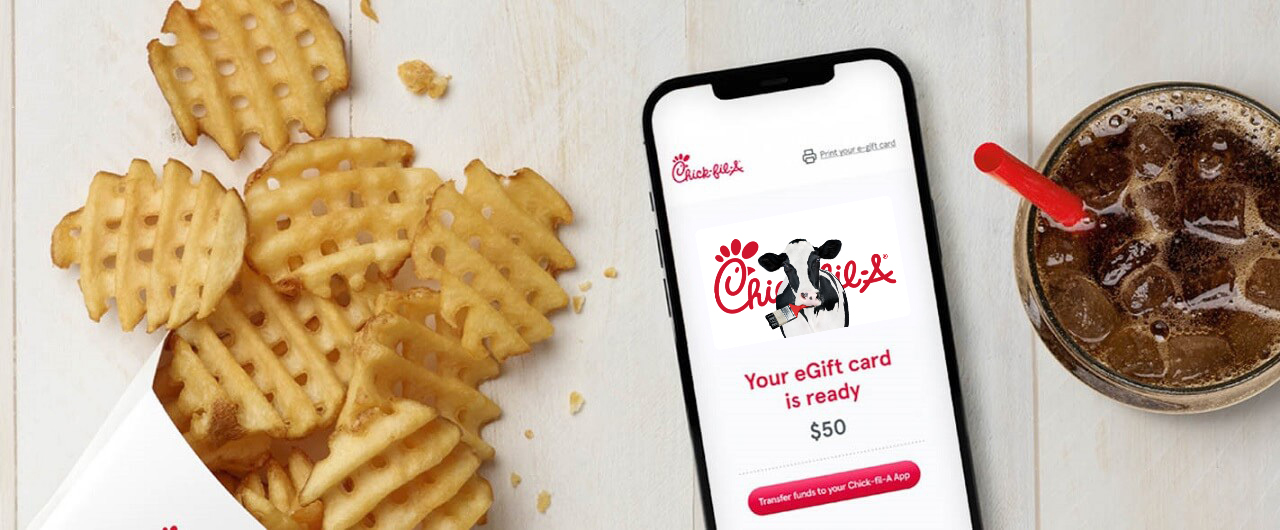Chick-fil-A Gift Card Balance Check & How To Purchase
Chick-fil-A offers both physical Gift Card and e Gift cards, allowing customers to share the brand’s offerings with friends and family.
Full guide and comprehensive overview of how to purchase, check balances and use these gift cards to buy your favorite options from the Chick-fil-A menu.
The gift cards are versatile, easy to purchase, and can be managed through the Chick-fil-A app for seamless use in-store and online.
Chick-fil-A gift cards are issued by CFA Servco, Inc. and the system allows for easier management of funds and convenient online ordering.
Buy Chick fil A Gift Cards
Physical Gift Cards are available in amounts ranging from $5 to $100, and can be purchased at most Chick-fil-A restaurant locations and various retailers, including grocery stores and pharmacies.
eGift Cards can also be bought online in any amount between $5 and $100. They are sent via email or text, making them a convenient option for gifting to friends or family.
Checking Chick-fil-A Gift Card Balance
To check your gift card balance, you have two options – via the official app or by contacting customer support and quoting your gift card number.
If the gift card is uploaded to a Chick-fil-A One account, users can view their balance through the app.
Navigate to the “For You” icon, select “Account,” then “Payment & Subscriptions,” and finally “Manage payment methods” to see the balance.
You can also contact customer support for enquiries about your balance. Customers can contact Gift Card Customer Support at 1-888-232-1864.
How To Use Chick-fil-A Gift Cards
Gift cards can be used in store by presenting them at Chick-fil-A locations near me when ordering in person.
If you are making online purchases, to use a gift card customers must first transfer the gift card balance to their Chick-fil-A One account. This can be done by:
- Opening the Chick-fil-A app.
- Selecting “Scan” at the bottom of the screen.
- Clicking “Add Funds” and choosing the option to “Transfer a gift card” to load the balance onto the app.
- Once the balance is transferred, it can be used for online orders through the app or website.
How To Transfer Balance of a Chick-fil-A Gift Card to the Chick-fil-A App
To transfer the balance of a gift card to the app, follow these steps:
- Open the Chick-fil-A App after installing on your smartphone.
- Select “Scan”, which is located at the bottom of the home screen.
- Click “Add Funds”
- Choose “Transfer a Gift Card”
- Enter Gift Card number and PIN
Once the transfer is complete, the balance will only be accessible through the app, and the original physical gift card will show a zero balance.
Can I Use a Chick-fil-A Gift Card For Delivery Orders?
Chick-fil-A gift cards cannot be used for delivery orders when placed through third-party services like DoorDash.
They can, however, be used for In-Store and Chick-fil-A app use at participating restaurants.
When ordering for delivery via the Chick-fil-A app, if the order is routed through a third-party service (like DoorDash), the gift card cannot be applied.
This is because the transaction is processed by the delivery service rather than directly through Chick-fil-A.
However, if you order directly through the Chick-fil-A app and the delivery is handled by team members, you may be able to use your gift card, although this depends on the specific location and its policies.
Can You Use a Chick-fil-A Gift Card for Curbside Pickup Orders?
Yes, you can use a gift card for curbside pickup orders – just like you can use Apple Pay, but there are specific steps to follow.
While you can use gift cards for curbside pickup through the app, they cannot be used for delivery orders placed through third-party services like DoorDash or Uber Eats.
- Place Your Order using the app
- Select your desired location, choose “Mobile Order,” and then select “Curbside” if that option is available at your chosen restaurant
- Before placing your order, ensure that your gift card balance is transferred to your app.
- Complete Your Order and use your gift balance to pay for your curbside pickup order.